Launching Mi Unlock¶
Before unlocking your phone using Mi Unlock, you must launch this app. Upon the first launch, you accept the app disclaimer and sign in to your Mi Account.
To launch the Mi Unlock app:
In the folder with unpacked archive run the miflash_unlock.exe file.
The app disclaimer opens.
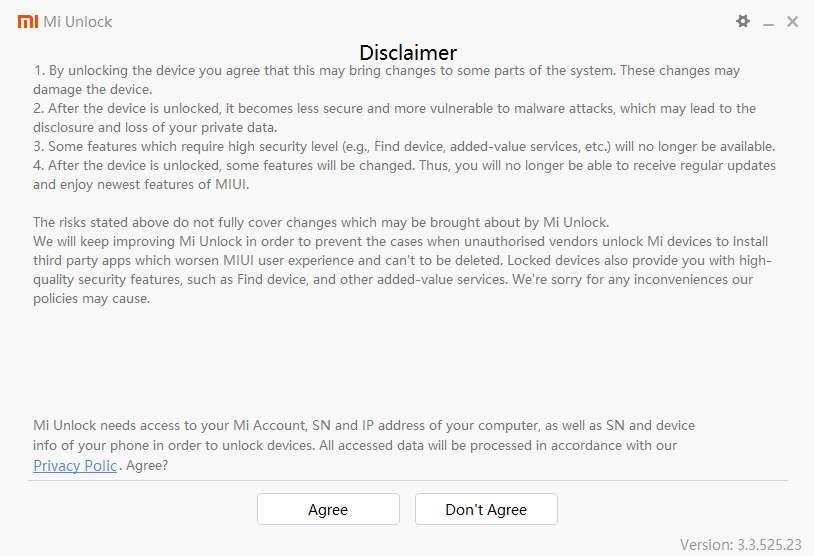
Click the Agree button.
The Mi Account sign in window opens.
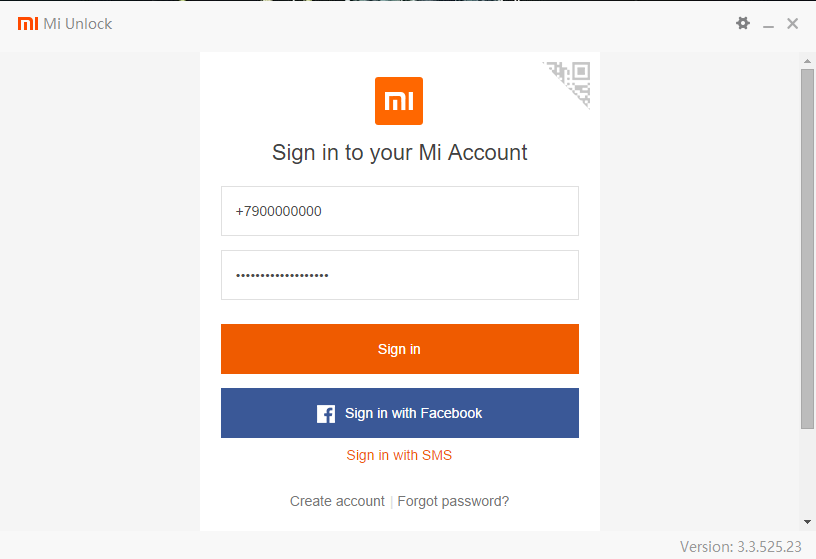
Enter your Mi Account credentials and click the Sign in button.
The window showing your phone connection status opens.
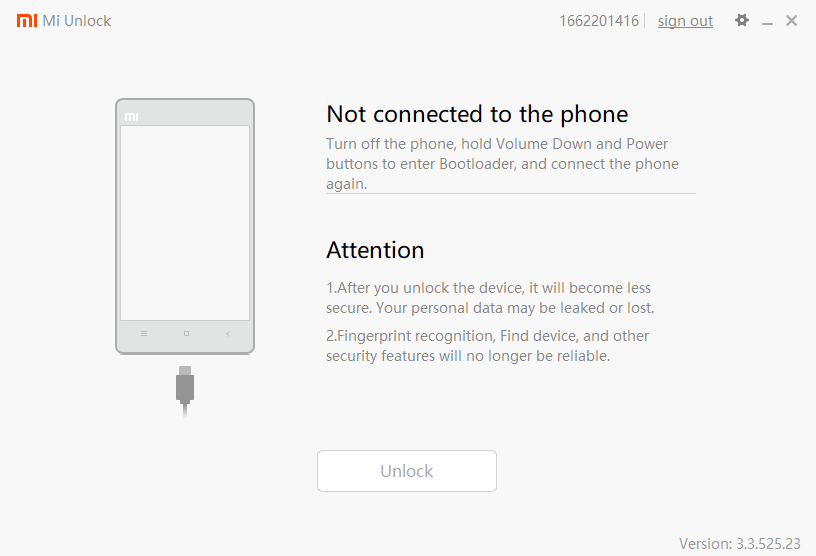
The Mi Unlock app is launched.
You can now unlock your phone using Mi Unlock.