Unlocking your phone¶
To unlock your phone:
Power off your phone. Wait until it is shut down completely.
Press and hold the volume down and power buttons of your phone until you see the fastboot logo on the screen.

Connect your phone to your PC using a USB cable.
The Mi Unlock application displays the Phone connected message.
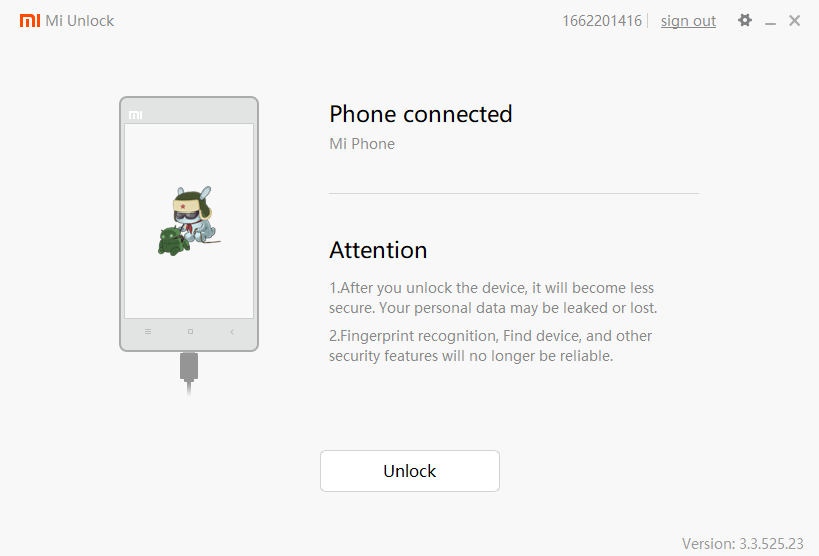
Click the Unlock button and confirm the unlocking.
The unlocking starts. When it is completed, the Mi Unlock application shows the Unlocked successfully message.
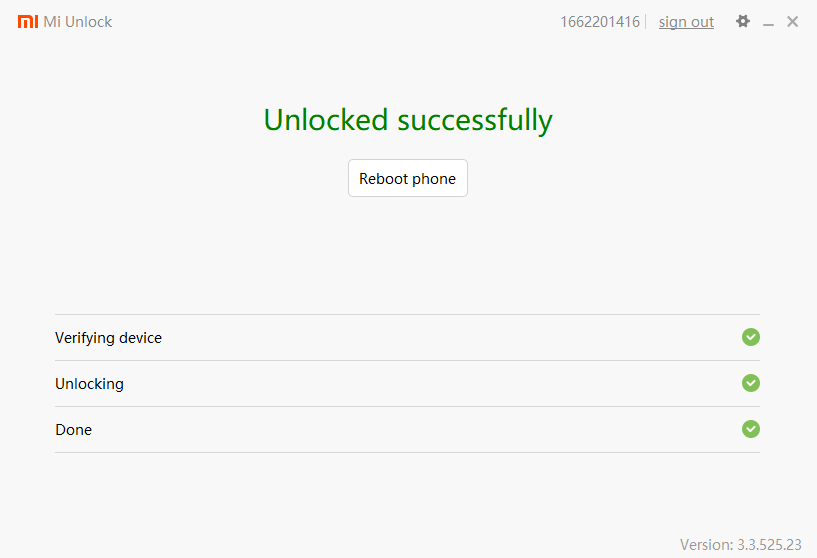
Click the Reboot phone button.
Your phone starts rebooting to the OS. You may now disconnect the cable and close the Mi Unlock application.
Your phone is unlocked.